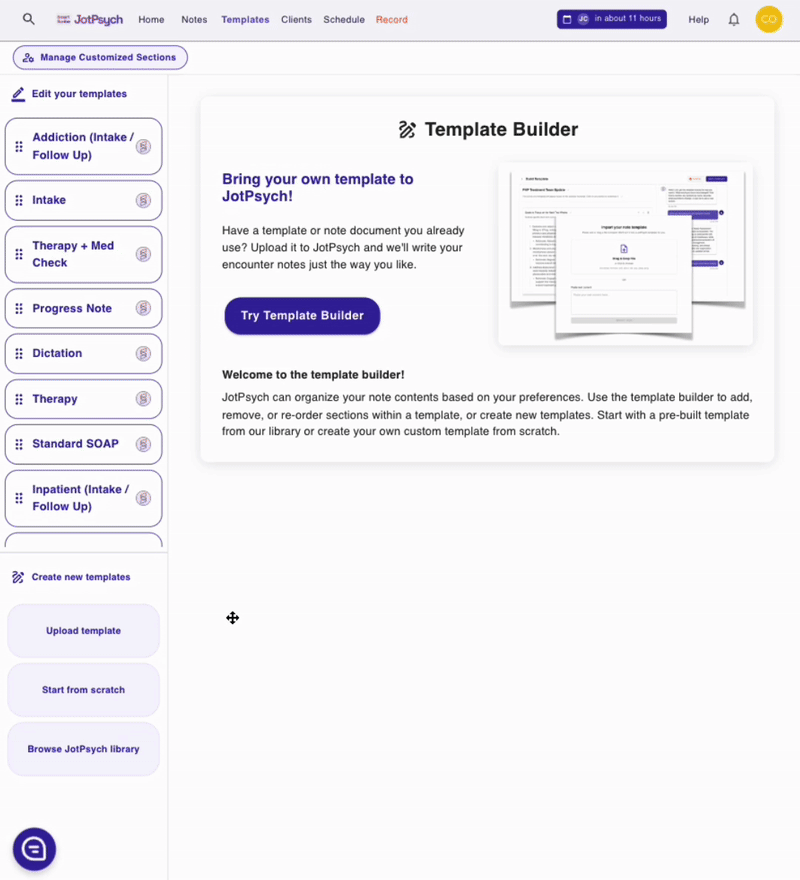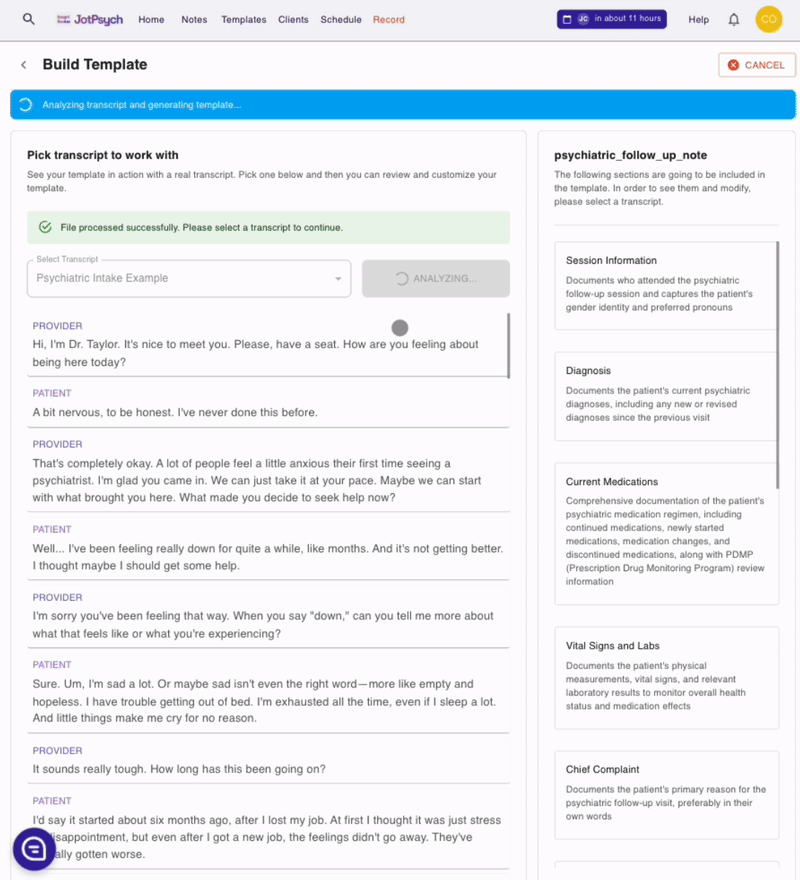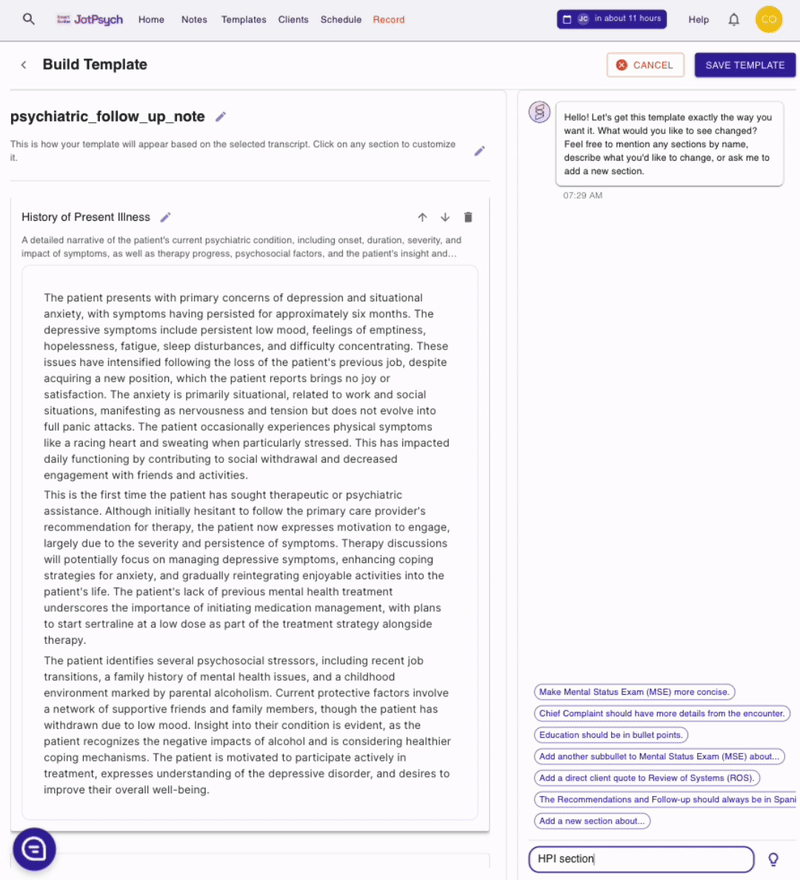How to Use the "Upload Template" Feature
Why Use Upload Template in JotPsych?
Use the format you already love – Bring in your existing templates so your notes match the structure you’re used to.
Less than 5 minutes to setup – Uploading is faster than rebuilding your template from scratch.
Seamless integration – Uploaded templates work just like native JotPsych templates—easy to edit, manage, and use across sessions.
How to Upload Your Template into JotPsych
Uploading a template is quick and simple:
Go to the Templates tab
Click Upload template on the bottom left side of your screen
Drag and drop your template (PDF, DOCX, TXT, JPG, or PNG), or paste your text directly into the content box.
JotPsych will auto-convert your content into a template.
Make any adjustments using the Template Builder Tool:
Directly add, delete or re-order sections
Use the chat feature to give feedback on how the section should appear
Finalize your changes and save—your template will now be available in your JotPsych library for future use.
Walkthrough: Uploading Your Template
📂 Step 1: Upload Your Template
Start by dragging in your file or pasting your note content into the upload screen.
⚙️ Step 2: Watch It Auto-Generate
JotPsych instantly transforms your upload into a smart, structured template. Please note this can take a few minutes depending on the template!
✏️ Step 3: Edit and Save
Use the template editor to adjust sections, then save it - it will now appear in your templates tab