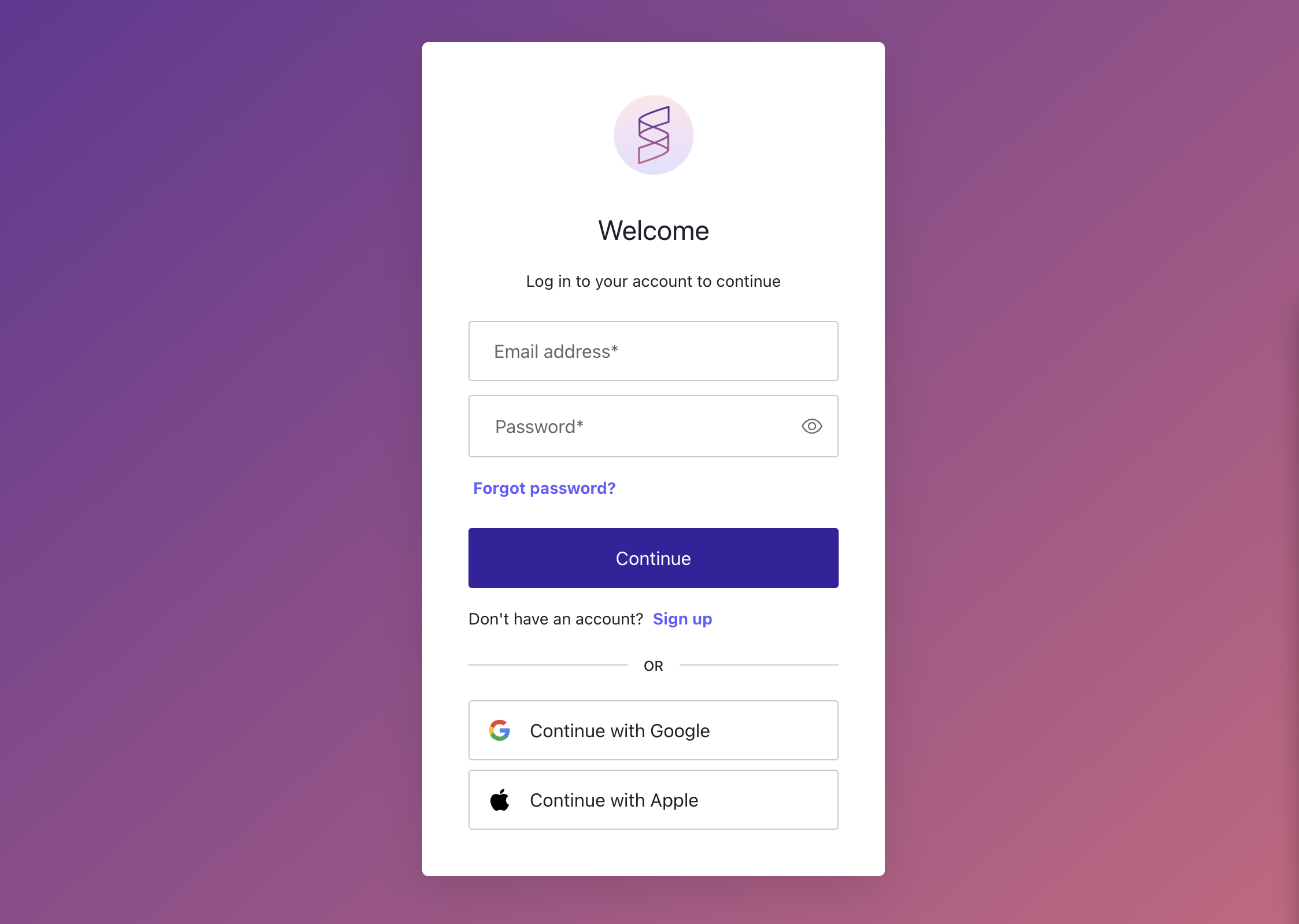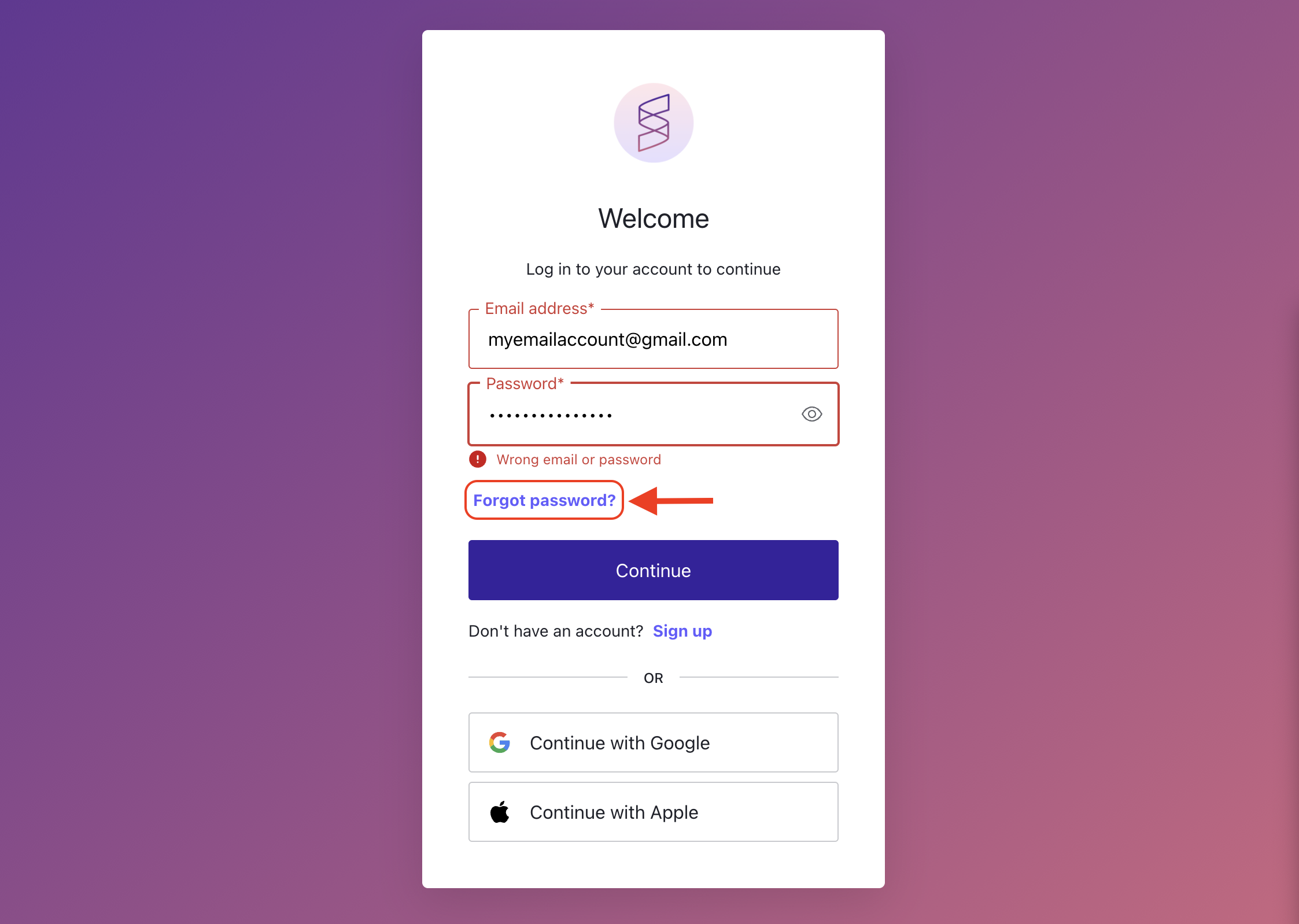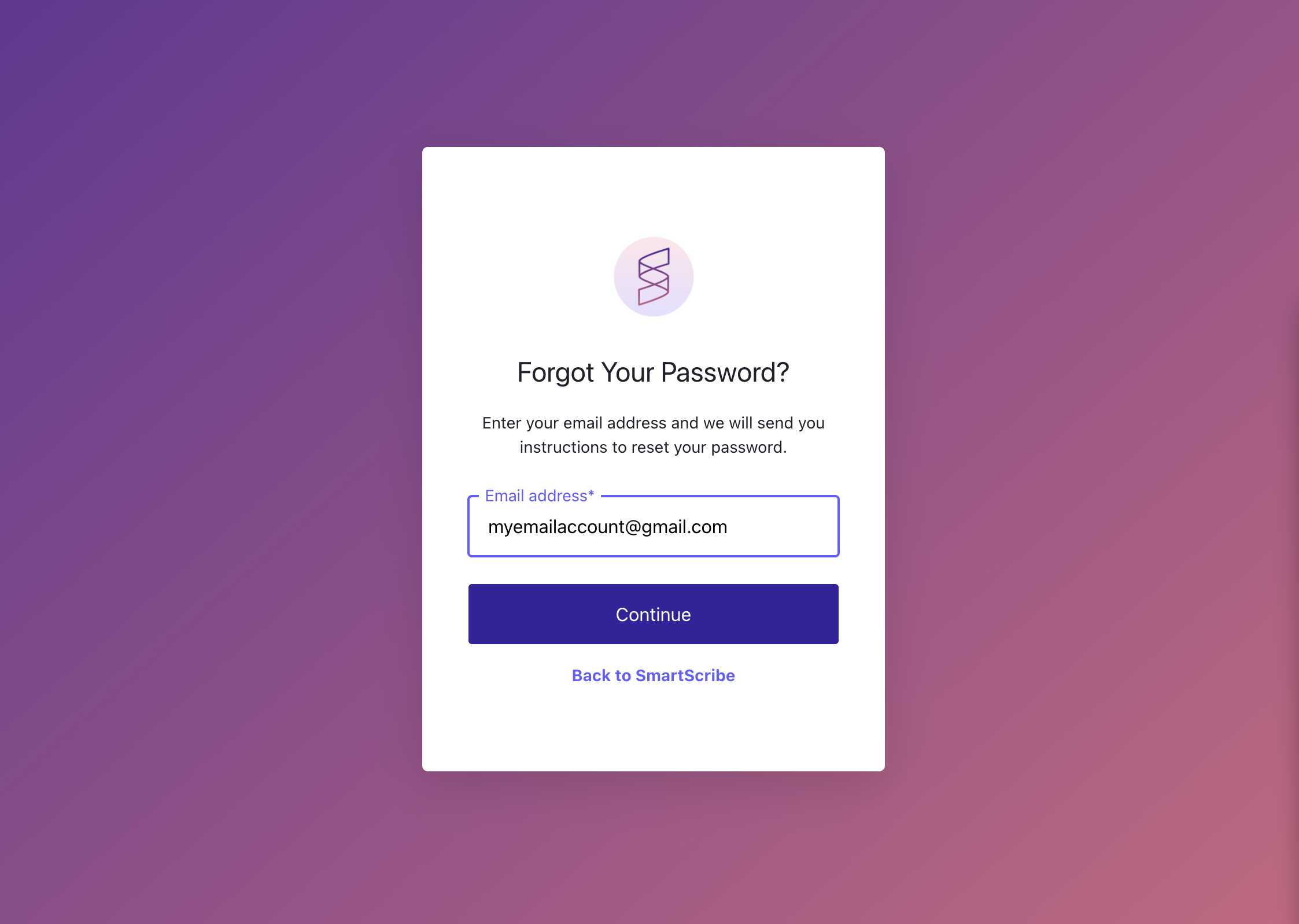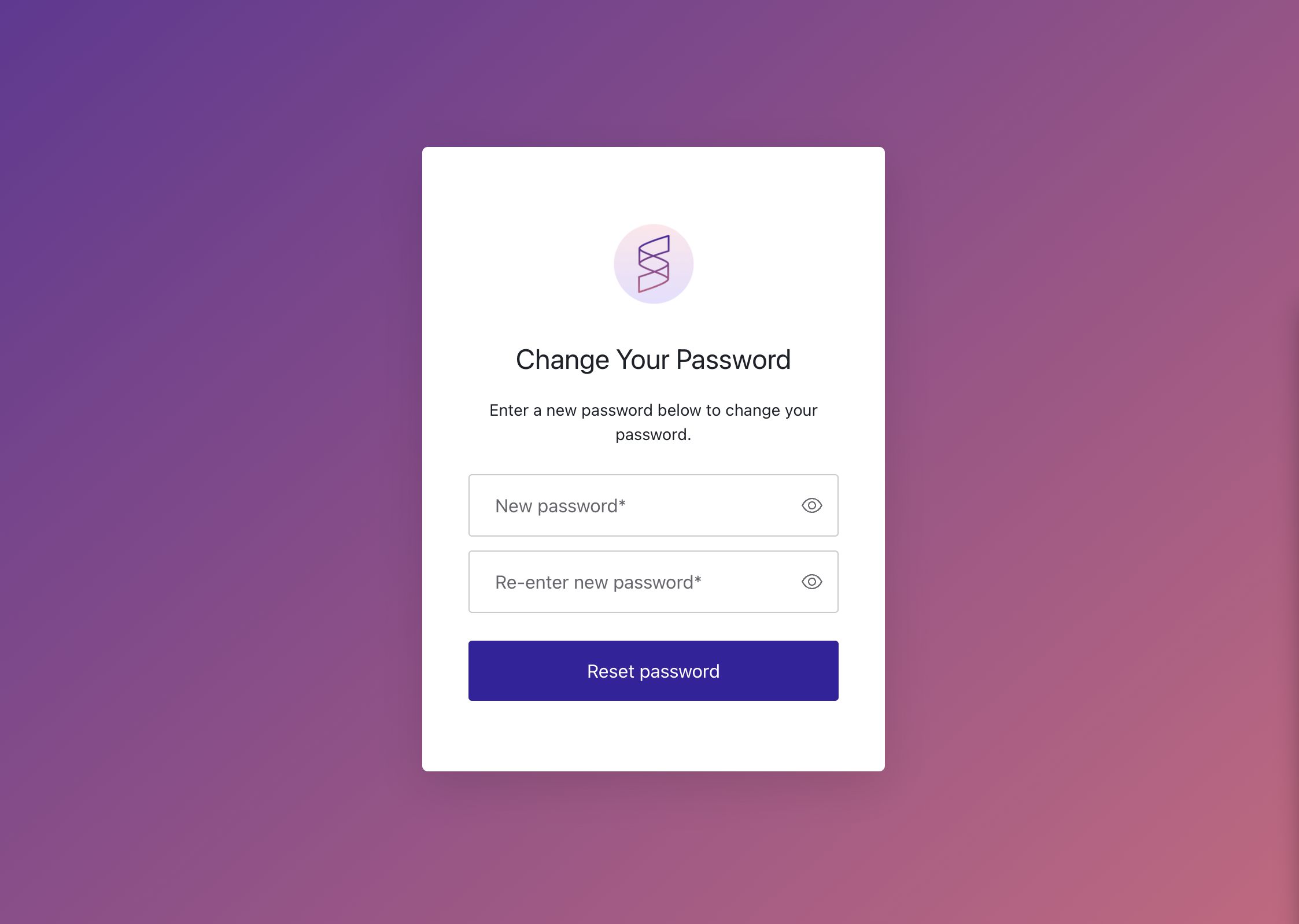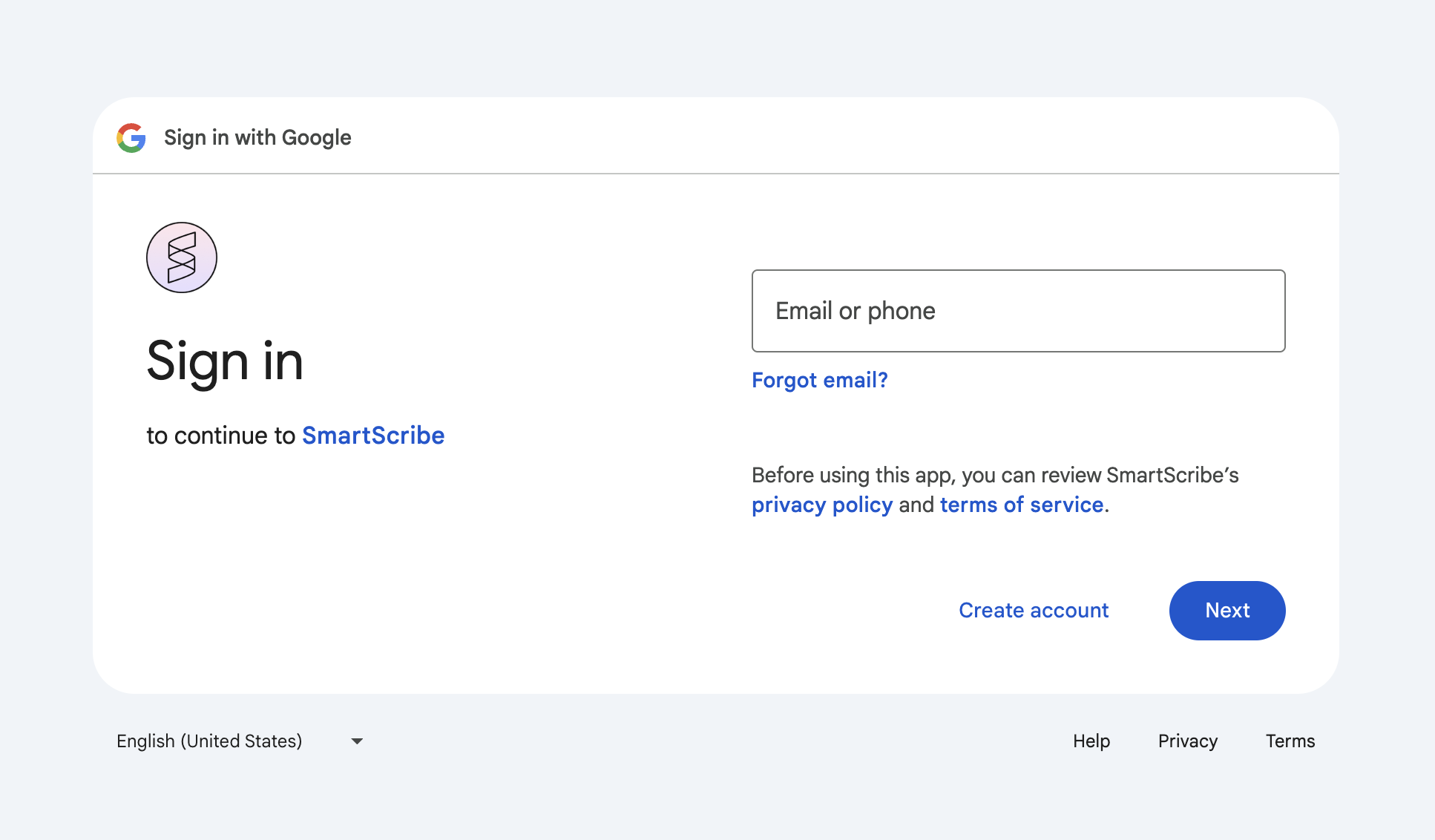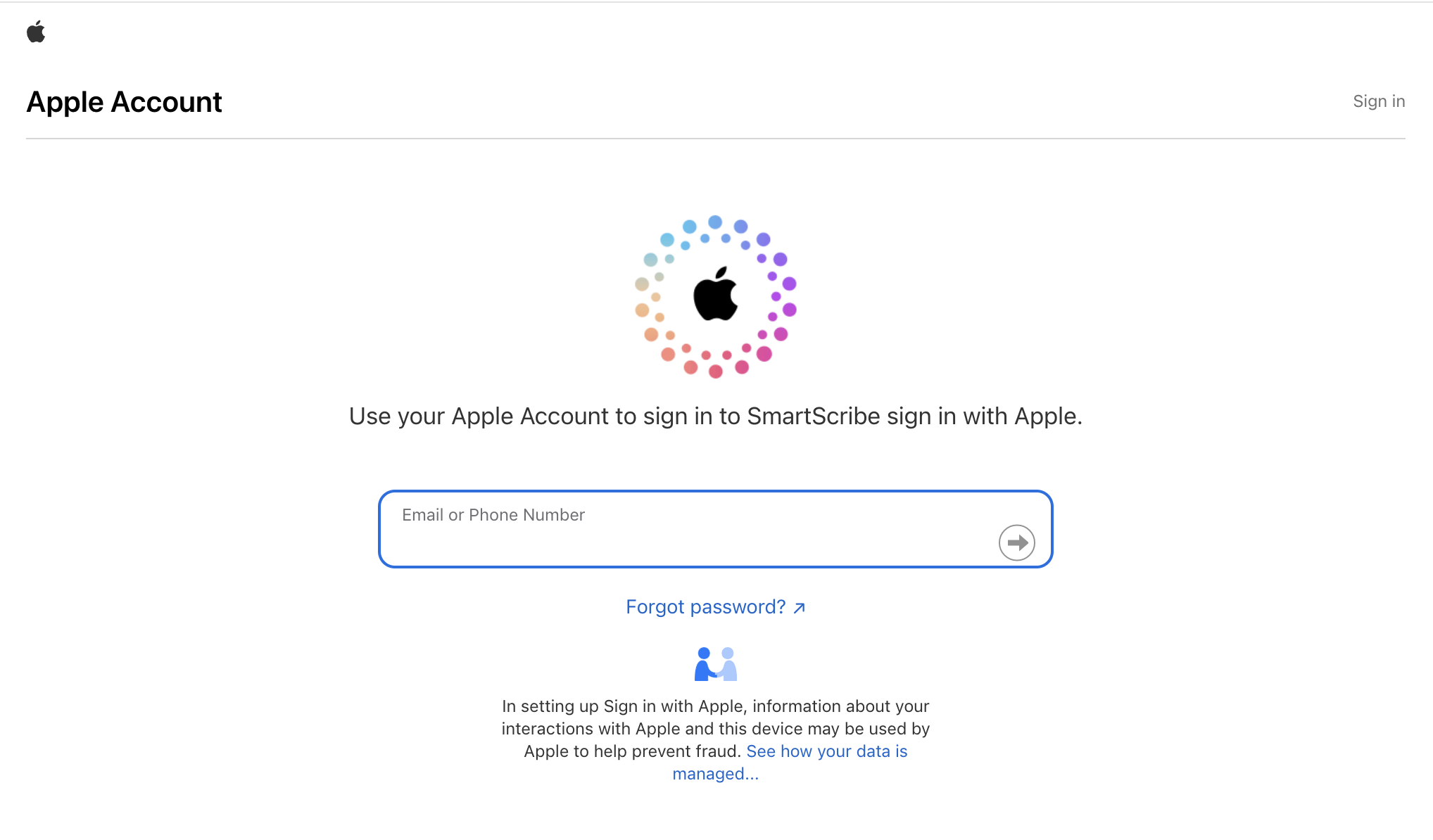Resetting Your Password
Step-by-step guide
Try logging into your account
There are two ways your account may have been set up, either using an email and password entered directly into JotPsych, or using your Google/Apple account as a sign-in assist.
Visit app.smartscribe.health and type in your email and password. If you made your account through Google or Apple, follow through using those links.
Recover your password (direct sign-in)
If you did not make an account through Google or Apple and are not able to directly sign in with an email and password, click on the 'Forgot Password' link.
Then, enter the email associated with your account. An email will be sent to you where you can reset your password. Make sure to check your junk folder if you aren't receiving it in your inbox.
Once you click on the link sent to you in your email, you can reset your password and regain access to your account.
Recover your account (Google/Apple sign-in)
If you signed up to JotPsych using your Google account, click on 'Continue with Google'. Try entering the Google account you associated with your JotPsych account. If this doesn't work, try signing in using another Google account you may have used to sign up.
If you signed up to JotPsych using your Apple account, click on 'Continue with Apple' then enter your information. If this doesn't work and you own any additional Apple accounts, try logging in using those ones.
If you forgot your login credentials for your Google or Apple accounts associated with your JotPsych accounts, you will need to recover your password information separately. Follow the articles below for help with this:
Log into your account
Revisit app.smartscribe.health and log-in with your recovered password/account. Happy charting!